December 22, 2008 - kenshinjeff
how to export plaxo 3 contacts to csv
I swear man, one day I’m just going to write a bloody app myself and stop using this freaking irritating plaxo with such a lousy interface. The only nice thing about it is that it integrates rather nicely with outlook.
https://www.plaxo.com/contact_list
This is the url you have to visit if you want to export your contact list. There’s an “export” link on the top right corner, a popup will appear and these options for export will be presented.
- Microsoft Outlook (.CSV file)
- Outlook Express (.CSV file)
- Palm (.CSV file)
- Netscape (.LDIF file)
- Yahoo! (.CSV file)
- vCard (.VCF file)
Enjoy, and I hope none of you will have my frustration! ARGHHHHHH! ROAR! SCREAM!

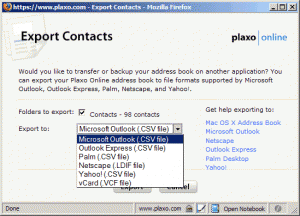
Leave a Reply